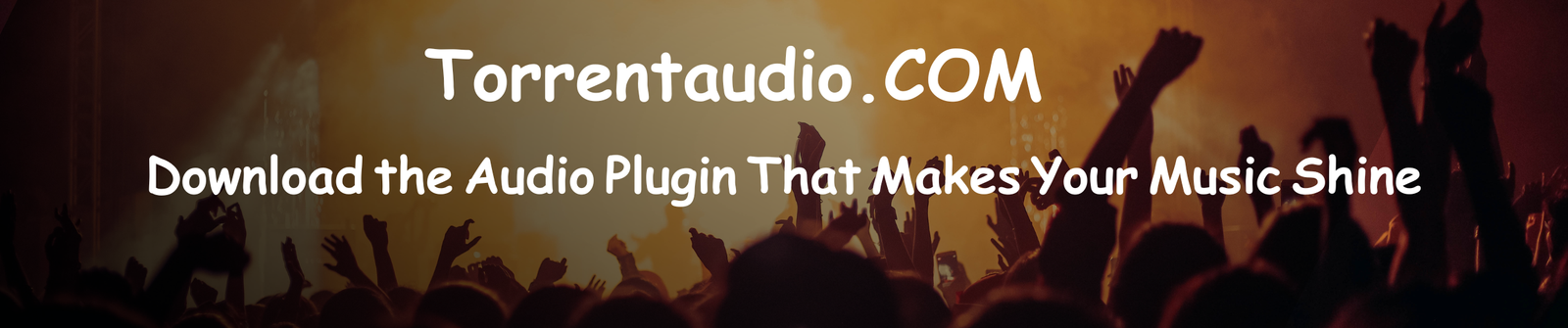Hyperspace by United Plugins (JMG Sound) is a reverb plugin that does more than just add space—it lets you design unique reverbs using creative molds and smart tools. Whether you want vintage plates, massive cathedrals, or sci-fi soundscapes, Hyperspace gives you both precision and playful freedom to craft something truly new.
Feature Highlights:
- Custom Reverb Algorithms Build your own reverb by combining six modes—Vintage, Classic, Retro, Modern, Sci-Fi, and Cosmic—using intuitive XY pad controls.
- Smart Randomization Use the dice tools (three levels) to instantly find creative-sounding reverb textures—from subtle shifts to wild experiments.
- Mixing Tools Control how your reverb fits—use spectral noise separation, ducking, transient recovery, EQs, modulation, and stereo width to sculpt clarity and depth.
- Huge Preset Library Includes over 300 pro-quality presets across Hall, Plate, Cathedral, and Room categories—plus the ability to organize custom preset groups.
- High-Fidelity & Flexible UI 64-bit processing works at any sample rate, the GUI is resizable and HDPI-ready, and offers features like smart bypass and tempo-syncing reverb controls.
What’s New 2025:
- User-Friendly Design The interface is sleek, smart, and resizes to fit your screen—easy on the eyes and workspace-friendly.
- Creative Control in Every Parameter. All knobs and settings are preset with useful values at the center, helping you find great sounds quickly.
- Smart Performance Tools includes a smart bypass for clean automation and a “sleep on silence” mode to reduce CPU usage when idle.
- Free Hyper space Core Launch United Plugins released a free, streamlined version called Hyper space Core, offering the core reverb engine for experimentation.
- Creative Engine Isn’t Just Reverb. Its flexible design makes it great for experimental sound design as well as realistic ambience.
Quick Guide:
- Insert Hyperspace on your reverb bus or track.
- Choose a mode (e.g., Retro or Sci-Fi) to set your starting character.
- Use the XY pads to morph the reverb’s shape and tone.
- Press a Dice to randomize creatively—automation-friendly.
- Tweak mix, ducking, and width to make your reverb sit perfectly in your mix.
You may also like:Boom Library
System Requirements:
- Formats: VST2, VST3, AU, AAX—works on Windows and macOS.
- macOS: 10.10 or newer; works on Intel & Apple Silicon (64-bit).
- Windows: Windows 8 or newer; 32- or 64-bit.
- Audio Quality: Internal 64-bit processing; supports any sample rate (e.g., 192 kHz+).
- Stable Performance: Smart bypass and sleep mode help manage latency and CPU usage.
- Easy Authorization: Uses license files—no dongles required; activation via United Plugins Manager.